Connecting to Veeva Vault
Log in/out
To log in to a Veeva Vault, start dqMan, enter your login credentials and Vault URL. The URL protocol must not be specified since dqMan uses https to connect Veeva Vault. You can save your login credentials by selecting Save in login history and use them again in the future by clicking the History button.
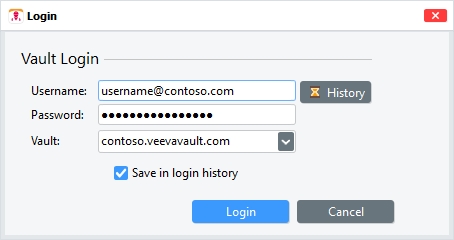
Manage Sessions
dqMan can open multiple sessions to the same or different vaults. You can open a session in several ways:
Click Session menu>New Session Window, or press Ctrl+N.
Click the New Session Window toolbar button

If you already have an open Session window which you would like to duplicate into a second session with the same credentials on the same vault click the Copy session toolbar button

Whenever a session is needed but not available, the same login dialog box described in Connecting to Veeva Vault is displayed.
Sessions are always bound to a session window. Disconnecting a session window will terminate the session, but will not close the session window.
dqMan enables you to open as many sessions as needed, restricted only by the settings in the Client or Server configuration.
You can manage Sessions using the Session menu or the toolbar. The available functions are:
New Session Window
Opens a new session window prompting the user with the login dialog box. For more information on logging in to dqMan, see Connecting to Veeva Vault.
Clear Cache
Empty cached data from memory and delete local tables.
Copy
Creates a copy of the current session window and logs you in automatically using the same user credentials.
Connect/Disconnect
Opens/terminates a session without closing the session window. The button will show Connect or Disconnect based on the whether the active session window is currently connected or not.
Session Alias
Sets an alias name for a session. This name is used instead of the default session name (<user@domain>|<vault>) wherever it is possible.
Close
Closes the current window.
Exit
Closes dqMan.
Last updated
Was this helpful?
